CUPS Printer Architecture at Novohit
The connection model or flow is as follows: NOVOHIT APPLICATION > CUPS (OS service) > HOST > PRINTER
Novohit uses CUPS (Computer Operating System Print Service), in turn, CUPS sends the command either to the print server via LPD with the print server's IP or the Windows PC via LPD with the PC's IP and the name of the shared resource.
Novohit automatically prints to the resource lpd://192.168.1.81/CHEQUESCXP that is to say, it prints to the printer that is shared in the network as CHEQUESCXP in the PC 192.168.1.81, if any of these two parameters change, Novohit has no way to know where to do the printing.
The PC in question can use other printers, this does not influence the process of automatic printing of checks or tickets, the important thing is to consider what the point above mentions, that is to say, that the printer is shared in the Network with the correct name and that the IP of the PC does not change.
The user who sends to print the checks or ticket, must be using a PC INSIDE the Novohit LAN network (192.168.1.X) or otherwise a VPN must be activated. This is requested via ticket.
Remember that when Novohit sends the print orders to the PC and not directly to the printer, the printers will be shared at the PC Workstation level and will be shared via the network, i.e. they will not be connected directly to the Novohit server. The PC in question can use other printers, this does not influence the automatic check printing process, the important thing is that the IP of the PC is maintained, that the printer is shared with the correct name and that no Firewall or Antivirus is blocking remote printing via LPD (which comes from Novohit).
The user who sends to print the checks or ticket, must be using a PC INSIDE the Novohit LAN network (192.168.1.X) or otherwise a VPN must be activated. This is requested via ticket.
Remember that when Novohit sends the print orders to the PC and not directly to the printer, the printers will be shared at the PC Workstation level and will be shared via the network, i.e. they will not be connected directly to the Novohit server. The PC in question can use other printers, this does not influence the automatic check printing process, the important thing is that the IP of the PC is maintained, that the printer is shared with the correct name and that no Firewall or Antivirus is blocking remote printing via LPD (which comes from Novohit).
Types of Hosts
- Print Server (single or multi-printer) with fixed LAN IP and LPD protocol.
- Windows Printing System in LDP protocol with fixed LAN IP of the PC.
Novohit sends to print to CUPS using the name of the printer as configured in CUPS no matter what name it has in Windows as a shared resource, although for consistency we ask you to configure it in Windows with the same name.
The important thing is that CUPS knows where to send the printout to and this is why it is used:
The important thing is that CUPS knows where to send the printout to and this is why it is used:
- Print server IP (in case print server is used)
- The IP of the Widnows PC and the name of the shared resource (in case Windows is used).
Printer URIs
The resource identifiers are composed as follows:
protocol://IP/RESOURCE/QUEUE
protocol://IP/RESOURCE/QUEUE
Next steps
Now that you know the architecture of the CUPS-based Novohit printing system, you can look at the installation requirements for automatic printers.
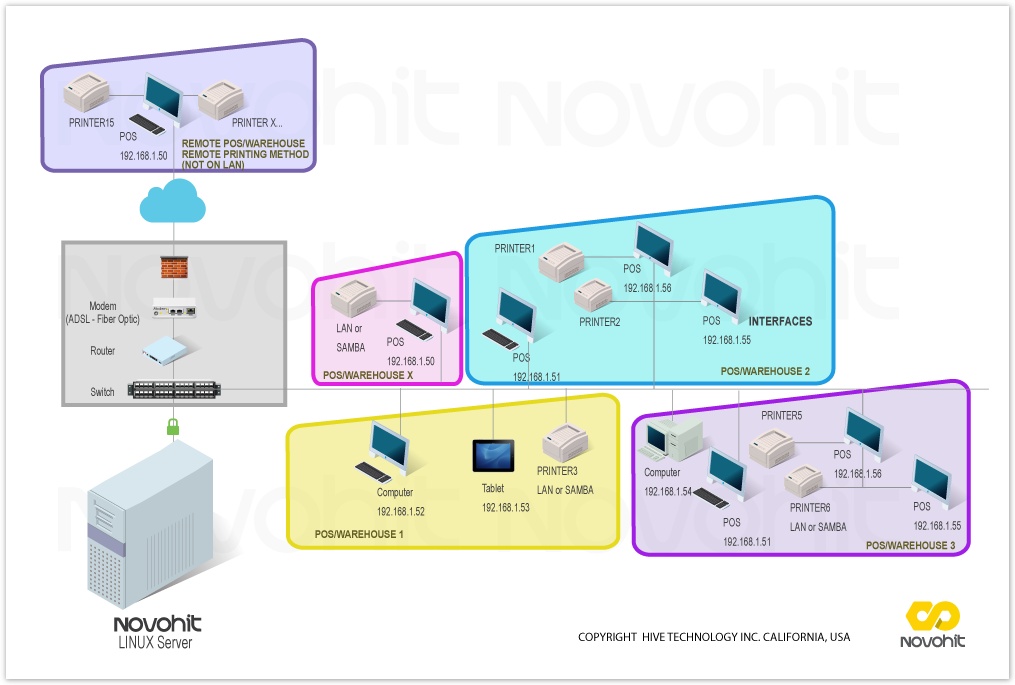
Related Articles
General Information Automatic Printers
Novohit allows the automation of printing processes, whether for Bank Check Printers, POS Orders in Restaurants with thermal printers, Production Printers and Work Orders in Retail warehouses with thermal printers, Electronic Boletas with thermal ...Recommended Printers
Novohit has recently implemented a new printing system called "CloudPRNT" thanks to a new partnership with STAR. See the CloudPRNT STAR section below for more details. New CloudPRNT STAR POS Thermal Printers All CloudPRNT compatible printers are ...Types of thermal POS printers by function
In Novohit POS, three types of documents can be printed: Account or Ticket, when the customer requests the account in a restaurant or when a retail sale is made. This ticket is not valid for tax purposes in countries where electronic invoicing is ...Novohit Architecture
Logical Architecture Physical Architecture Deployment Copyright 2014® Hive Technology Inc. California, USA.Automatic Thermal Printers on CLOUD Server with VPN
As of August 2024 we have implemented a new printing system called "CloudPRNT" thanks to a new partnership with the STAR company. See https://help.novohit.com/portal/en/kb/articles/recommended-printers-and-print-servers With the new STAR CloudPRNT ...