Imports Third Party Accounting Entry
This application performs the import of information coming from other systems (Payroll).
The initial screen shows the following sections: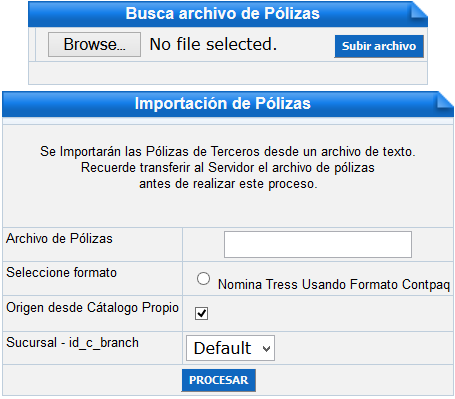
The initial screen shows the following sections:
Search for Accounting Entry File: allows you to import the file containing the accounting entry issued from other systems to Novohit.
Import Accounting Entry: Imports the accounting entry from the selected file.
To perform the process of importing the asset information contained in the accounting entry issued from other systems, perform the following steps:
Go to Administration (Back Office) → General Accounting → Import Third Party Accounting Entry
To upload the file, press the Browse... button. in the Browse for Accounting Entry File section, a window will be displayed from where you can select the .txt format file containing the information, press the Open button.
Once the file is selected, press the Upload File button.
In the Import Accounting Entry section, enter the following fields:Press the Process button.
Indicate the same name of the file you sent to Novohit, together with the name the extension .txt is added. By default it is shown selected.
When NOT selecting Own Catalog: the accounting accounts are taken from a temporary file of third party accounts that must be matched with the corresponding account in Novohit.Select the business unit to which the information will be imported.
Displays Default when there are no business units.
Related Articles
Generate Accounting Entry of Remunerations
To generate the accounting entry of remunerations, perform the following steps: Go to Administration (Back Office) → General Accounting → Generate Accounting Entry of Remunerations In the Generate Remuneration Accounting Entry section, enter the date ...Electronic Accounting Suppliers Catalog
For the integration of the Electronic Accounting the change made to this application was the entry of the Banks field. It is necessary to register the bank account and bank information for each supplier. To register the above information, perform the ...Generate Accounting Entry of Banking Transactions
Bank accounting entries can be issued manually. Once they are generated, it will not be possible to: Register any transactions with the date of the accounting entry. Modify the entry, in case of any error you will have to correct it through an ...Generate Accounting Entry of Inventory Departures
The accounting entries of the warehouse can be issued automatically. You must take into account that once the accounting entry has been generated; you will not be able to: Record any transactions with the date of the accounting entry. Modify the ...Generate Accounting Entry of Incoming Inventory
Incoming Inventory accounting entries can be issued automatically. It is important to mention that once the accounting entry has been generated, it cannot: Register any transactions with the date of the accounting entry, or Modify the entry, in case ...