Reconciliation of Bank Deposits from Reservations
This application performs the reconciliation of the transactions registered from the Front Office → Reservations → Register Bank Deposits from Reservations module versus the transactions that were imported from the banking platform, showing any discrepancies that may exist.

This application is only available to hotel companies.
To perform the account reconciliation process, perform the following steps:
Go to Administration (Back Office) → Banking → Bank Reconciliation → Reconciliation of Bank Deposits from Reservations.
Novohit automatically reconciles the transactions by amount and type of operation.
The main screen shows the following sections:
Reconciled Transactions: displays reconciled Novohit and bank deposits.
Non-Reconciled Deposits from reservation displays the transactions pending to reconcile from Novohit.
Non-Reconciled Bank Transactions: displays the transactions pending to reconcile from the bank statement.
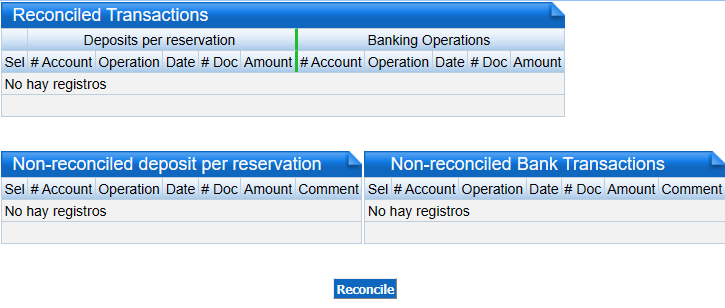
Non-Reconciled Bank Transactions: displays the transactions pending to reconcile from the bank statement.
In case the reconciled transactions do not match, click on the Trash Can icon and these transactions will be moved respectively to the Non-Reconciled Deposits from Reservation and Non-Reconciled Bank Transactions sections.
When the deposits are NOT automatically reconciled, press the check box of the transactions in the Non-Reconciled Deposits from Reservation and Non-Reconciled Bank Transactions sections that apply.
Press the Reconcile button.
Related Articles
Bank Account Reconciliation Elimination
When you need to delete the reconciliation of the transactions of the respective registered bank accounts, perform the following steps: Go to: Administration → Banking → Bank Reconciliations → Bank Account Reconciliation In the Indicate Information ...Bank Account Reconciliation
This application performs the reconciliation of the transactions of the respective bank accounts registered in the Banking module versus the transactions imported from the banking platform, showing any discrepancies that may exist. The initial screen ...Register Bank Account Statement
This application allows you to register, modify, delete and search for operations of the imported bank statement, for this you must perform the following steps: Go to: Administration (Back Office) → Banking → Bank Reconciliations → Register Bank ...Bank Monthly Close
Actions Before Closing the Banking Module Perform the following actions prior to closing the Banking module: Check that there are no transactions pending entry for the period to be closed (deposits, checks, bank commissions, etc.), since, if the ...Collection of Deposits
The nature of the Collection of Deposit operation is an increase in banks. It is used to register the deposits of the collection of invoices registered in the Accounts Receivable module. The actions that can be performed are to enter, modify and ...