Search Text with Wildcard (*)
In Novohit, some text fields allow you to perform advanced searches with a special character, the * (asterisk), which serves as a wildcard.
This functionality allows you to search for keywords at the beginning, at the end or in the middle of any phrase. This allows you to perform more precise searches.
How to use * as a Wildcard to Search for Phrases Containing a Keyword or Phrase
You must add an asterisk * before and/or after the search keyword.
If you add the * before the keyword:
The search will return all phrases Ending In the keyword.

Example: *sea will result in all phrases ending in "sea", such as "Fruits of the sea", "having nausea", "sea".
If you add the * after the keyword:
The search will return all phrases Beginning With the keyword.

Example: mar* will result in all phrases beginning with "mar", such as "Marítima Buenos Aires", "María", "Marquesa de Oriente".
It is recommended that for this type of search, you enter at least two initials of the words you want to find and add an asterisk (*) without spaces at the end. In the result we will see the products that begin with those letters.
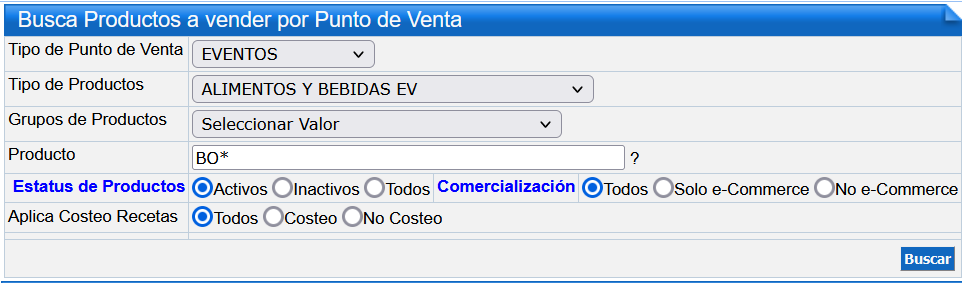
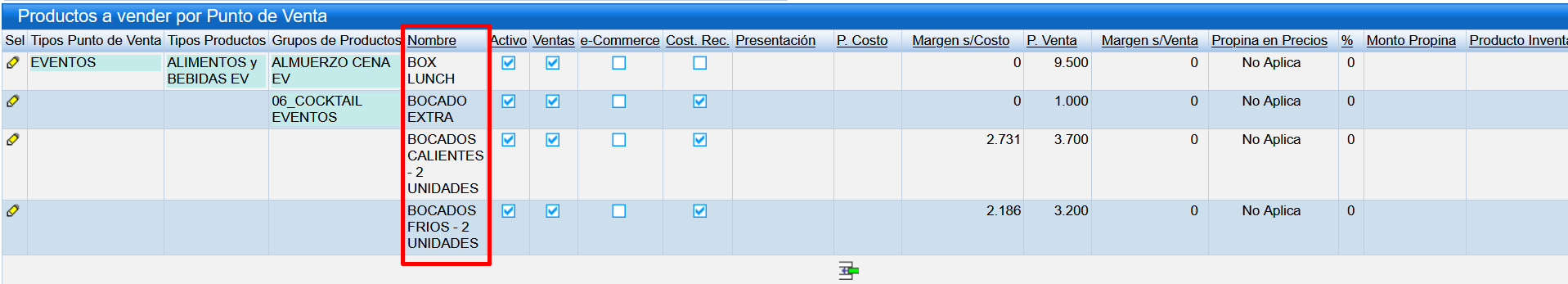
In the following example we will apply the asterisk after the letters BO and the results are those that begin with BO. For example, BOCADO.
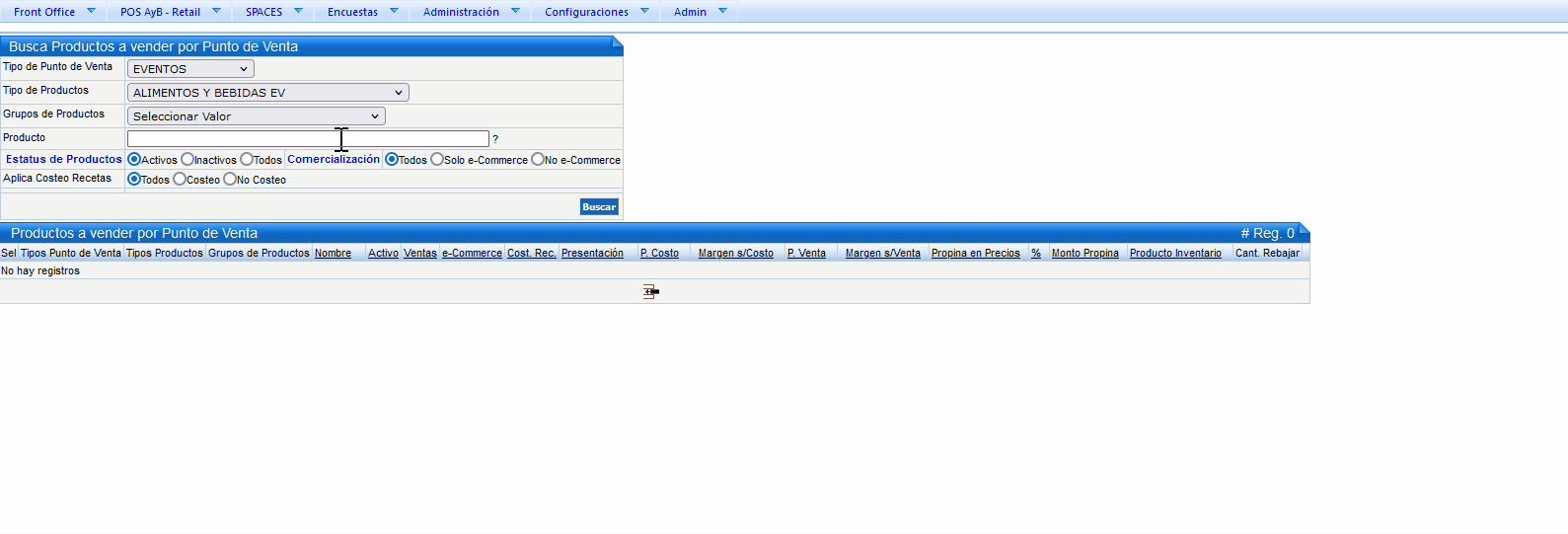
If you add the * before and after the keyword:
The search will return all phrases containing the keyword.

Example: *sea* will result in all phrases containing "sea", such as "Operadora marítima S.A.", "Olga María Acevedo", "Venta de marcos y Cuadros S.C.", "Ensalada de mar y tierra", Café con amaretto".
In the following example, we will apply the word MENU without the asterisks, in which no information is returned, and then the word *MENU* with the asterisks applied before and after so that you can see how the desired information is returned.
Related Articles
Symbology
Glossary and definition of icons found when operating Novohit. Icons and Buttons Icon Name Image Observations Insert/New It is located at the bottom of each information window that allows you to add new data. Modify/Edit/Change/Choose/Select It is ...