View Transactions of Past Months
To consult the operations of closed months (deposits, checks, etc.), follow the steps below:
Go to: Administration (Back Office) → Banking → View Transactions of Past Months
Go to: Administration (Back Office) → Banking → View Transactions of Past Months
In the Search Bank Transaction section, enter the following fields:Press the Search button.
The results of the search will appear in the Banking Operations from Previous Months section. If there are no records, the message "No Records" will be displayed.
Click on the Edit icon to view or print the transaction in the View Previous Months Banking Transactions section by pressing the Print Receipt button.
Click on the Edit icon to view or print the transaction in the View Previous Months Banking Transactions section by pressing the Print Receipt button.
Print Transactions from Previous Months
Go to: Administration (Back Office)→ Accounts Payable → View Historical Debts and Transactions
From the section DEBTS Registered in CLOSED MONTHS you can print the transactions by performing the following steps:
Click on the Print button in the section DEBTS Registered in CLOSED MONTHS.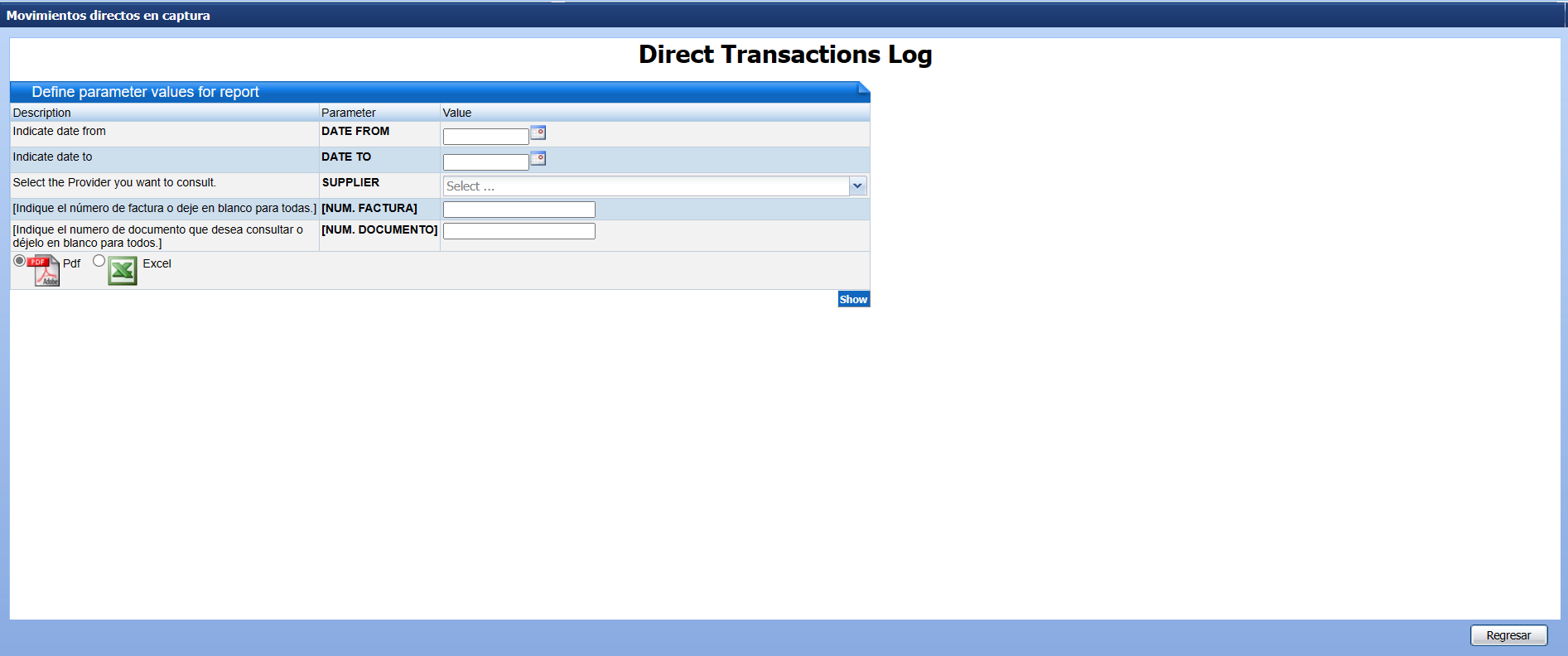
Click on the Print button in the section DEBTS Registered in CLOSED MONTHS.
In the Direct Transactions Log section, enter the information for the following fields:
Select whether to output the file in PDF or Excel.
Date To
Press the Show button.
Press the Back button to return to the initial screen of the application.
Related Articles
Cancellation of Operations
When transactions (deposits, checks, etc.) are cancelled, the cancelled transaction is not affected in the bank account balances. It is worth mentioning that due to data integrity in Novohit it is not allowed to delete updated transactions. ...Banking Operations
This application performs the actions (registration, modification and elimination) of bank transaction or transactions as well as their search. The bank transaction or transactions are Deposits, Deposits Collection, Checks, Commissions, Commissions ...Update of Operations
When transactions (deposits, checks, etc.) are updated, the balances of the bank accounts are affected, as well as those of the linked modules Accounts Payable, Accounts Receivable and Accounting. Considerations for updating transactions: Checks must ...Electronic Accounting Banking Operations
For the integration of electronic accounting, a series of changes were made, which are detailed below: Operation Type Operation Modifications Income: New bank operation - Deposit Operation This operation was added to assign CFDIs to cash and credit ...View Open Months by Area
This application shows the period or month that is open for the Administration (Back Office) modules. Go to: Administration (Back Office) → General Accounting → View Open Months by Area The initial screen shows the following sections: Open Months by ...