Web Check-In or Fast Check-In (FCI)
Novohit Fast Check-in, allows your guests to perform Web Check-in from their mobile or PC from anywhere. The guest won't need to download any App.

This is an additional functionality, check if you have this module in the help platform help.novohit.com.
How does the Web Check-In Process work with Novohit FCI?
Novohit automatically sends an email to the guest inviting him/her to check-in. The guest can also check-in from their Apple Wallet (Passbook) registered during the pre-reservation process.The guest can check-in from any mobile device, iPhone, iPad, Android, PC, Mac or Linux, without downloading any App. On the Fast Check-in website, the guest reviews and confirms his data and checks in.
The guest receives an instant confirmation email, including a dynamic map with directions to the hotel.
The Hotel and the assigned housekeeper receive an email that includes the guest details, room number or name and notes.
The guest receives an instant confirmation email, including a dynamic map with directions to the hotel.
The Hotel and the assigned housekeeper receive an email that includes the guest details, room number or name and notes.
The hotel receives a copy to all the emails defined in the eMail field that the Hotel (*) receives from the Hotel Update Information option.
The housekeeper receives a copy of the email configured in the Novohit to email the user.
Subject to integration with Specific Hardware with Beacons or NFC technology the guest can go directly to their room and open their door with the digital electronic key with their Apple Watch, iPhone or Android device.
Pre-Configuration Requirements
The main photo (Main Photo field) of your hotel.
The sender's email (Email Remittee field).
The email address for the guest to reply in case of questions (Email that will be Respond field).
The email address for the guest to reply in case of questions (Email that will be Respond field).
You must configure the email texts according to the following guide: Define Fast Check-In Information and Text with Novohit.
The Housekeeper Status for Fast Check-in must be configured correctly.
At least one of the Housekeepers must have the FCI parameter assigned in their configurations.
At least one of the Housekeepers must have the FCI parameter assigned in their configurations.

The mail will be sent automatically during the nightly audit process.

FCI is an additional functionality that requires activation of the corresponding license. Please refer to help.novohit.com
General Conditions for Fast Check-In Issuance
The following conditions must be verified on a reservation in order for Novohit to automatically or manually issue or send Fast Check-in notifications to guests:
Reservation with arrival on the current day (reservation with check-in for "today").
Email of the main guest or the guest assigned to the Room Reservation must not be empty (see Room Reservation).
There can be several different room types in the same reservation, but there must be only 1 room of each type.
At least one room of the reserved room type is pending check-in.
Email of the main guest or the guest assigned to the Room Reservation must not be empty (see Room Reservation).
There can be several different room types in the same reservation, but there must be only 1 room of each type.
At least one room of the reserved room type is pending check-in.

Pre-assignment is not required to issue mail but is recommended when possible.

Pre-assigned rooms must not be vacant at the time of pre-assignment but must be vacant at the time the guest will fast check-in via the Web (see Conditions for Completing a Fast Check-in).
Multi-Room Reservations Check-In

For the moment it is not possible to Fast Check-in to reservations that have more than one room of the same type, follow the steps below to resolve this situation.
It is possible for a guest to Fast Check-in multiple rooms, as long as the Requested Rooms of a Reservation have only one (1) room per Request.

Concept of Request
It is a group of rooms of the same type within a reservation. Requests are displayed and edited in the Requested Rooms window. When a reservation is made, at least one Request (one room) is made for that reservation.
It is a group of rooms of the same type within a reservation. Requests are displayed and edited in the Requested Rooms window. When a reservation is made, at least one Request (one room) is made for that reservation.
Room Reservation
Novohit FCI will take the Room information uploaded by the hotel prior to sending the notification, otherwise it will send the notification to the main guest.
If the Room Reservation is uploaded after the sending, you can re-send the notification; otherwise, the information that will appear on the screen at the time of Check-in will be the Room Reservation.
If the Room Reservation is uploaded after the sending, you can re-send the notification; otherwise, the information that will appear on the screen at the time of Check-in will be the Room Reservation.
Conditions for Completing a Fast Check-In
These conditions must be verified so Novohit can complete the Fast Check-in process when a guest presses the Check-in button on the Fast Check-in Webapp.
The room must be pre-assigned on an available room. Pre-assignment can be done at any time as long as it is before the guest performs Fast Check-In from his device.

Fast Check-In Issuance Cases
Night Audit (Automatic)
Same Day Arrival Reservation (Manually Sent)

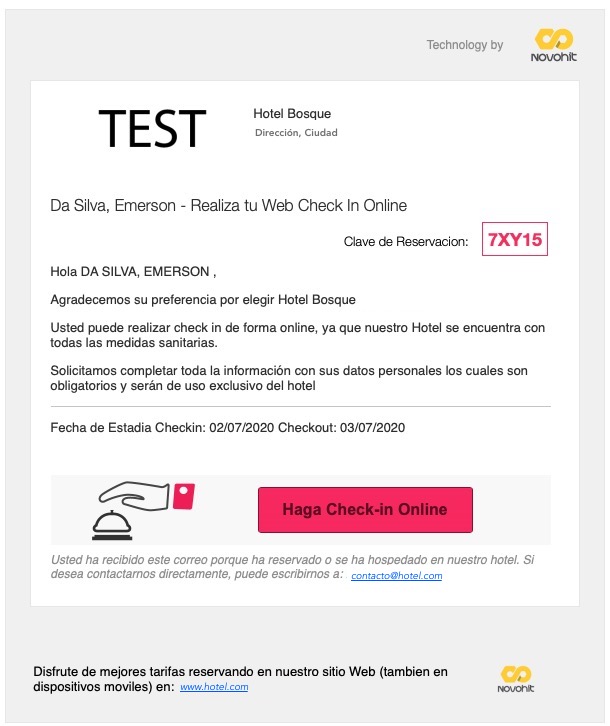
Room Status and Check-In After Fast Check-In
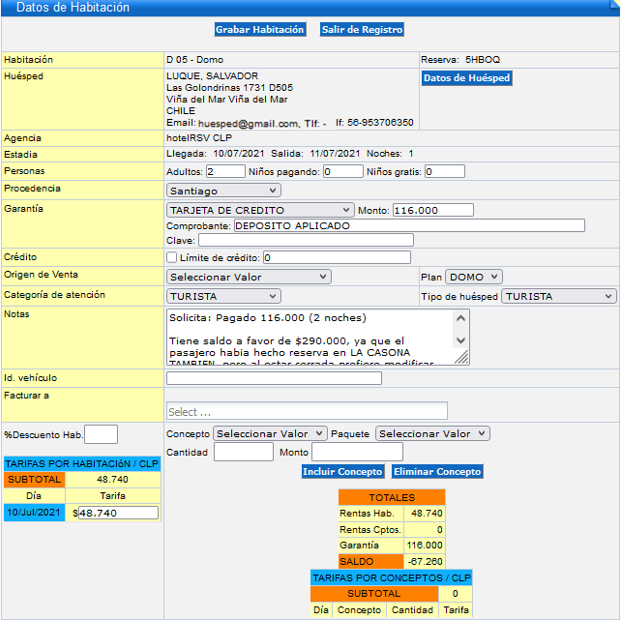
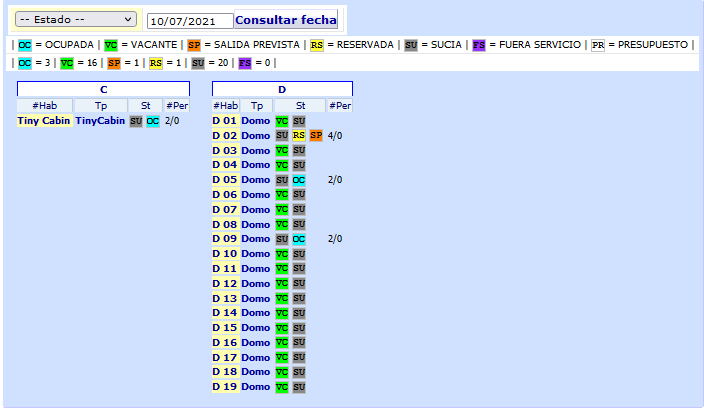
Frequently Asked Questions About Web Check-In Operation
Once the customer does Web Check-in, what happens in Novohit?
Does the guest have to go to Reception?
The Novohit server (on-premises case) must be available.

Pre-assigned rooms must not be vacant at the time of pre-assignment but must be vacant at the time the guest will fast check-in via Web.

These conditions must be verified in order to complete the Check-in regardless of whether Fast Check-in Notifications (mail/SMS) have been issued.
Fast Check-In Issuance Cases
If the Conditions for Fast Check-in Issuance are met, Novohit will send a notification to the guest in the following cases:
Night Audit (Automatic)
Automatically during Audit or Close of Day for guests who have met the pre-setup requirements. This case covers check-ins with next day arrival (reservation with "morning" check-in).
Same Day Arrival Reservation (Manually Sent)
The issue can be made during the room pre-assignment process. This case covers check-ins with arrival on the current day (reservation with check-in for "today").

The Walk-in process does not issue or initiate Fast Check-in process. This is because the Walk-in is itself a check-in (arrival without reservation).
Room Status and Check-In After Fast Check-In
Once the Fast Check-In is completed, the information will automatically be updated in PMS Novohit with a status of Occupied.
Frequently Asked Questions About Web Check-In Operation
Once the customer does Web Check-in, what happens in Novohit?
In Novohit it will appear as Check-in, or at home. In addition, an email alert will be sent to the Housekeeper, Front Desk and any other department indicated with the relevant notes and information.
Does the guest have to go to Reception?
This depends on the Hotel's operating rules. Normally they require going to the front desk to get the room key. However, if the hotel has Beacon technology for electronic locks and the guest has compatible devices, Novohit sends an automatic virtual electronic key to open the hotel room door in a secure and encrypted way.
Any instructions to the guest can be included in:
Any instructions to the guest can be included in:
In the text that appears on the screen when checking in.
The text of the Check-in confirmation email sent to the guest.
The text of the Check-in confirmation email sent to the guest.
Can I request that the guest attach a passport photograph?
Yes, it is possible to request that the guest take a photo and attach it to the Web Check-in process. And it is GDRP compliant.
Does it require special equipment or special software?
No. The hotel does not need to purchase any device to allow its guests to do Web check-in with Novohit FCI as everything is via Software Cloud.
If the hotel wishes to activate the additional option of opening doors with Beacons, a special interface is required.
If the hotel wishes to activate the additional option of opening doors with Beacons, a special interface is required.
Is it compatible with HotelRSV?
Yes, Novohit FCI is compatible with HotelRSV.
Does the guest need to download an app?
No. Novohit FCI is 100% Web, therefore, it is Web Check-in and the guest only requires a data plan or Wifi and a modern Smartphone. View Fast Check-in Webapp
Is it multi-language?
Yes, Novohit FCI automatically detects the user's browser language and displays texts and options in their language. View Fast Check-in Webapp
Fast Check-In Webapp
The Fast Check-in WebApp (Web application) allows you to check-in the guest and their companions for the day's reservation.
The check-in is done on a web page hosted on your server or Novohit instance (on-premises or cloud).
The guest receives the link to the page from the FCI notifications that are automatically or manually issued depending on the case.

The guest can check-in from any mobile device, iPhone, iPad, Android, PC, Mac or Linux. No need to download any App.
Requested Data
Passport or Identity Card, requesting to upload a photograph of such document.
Contact telephone number.
Complete address of the guest.
Indicate if special assistance is required.
Additional notes that the guest needs to communicate to the hotel.
Complete address of the guest.
Indicate if special assistance is required.
Additional notes that the guest needs to communicate to the hotel.
Customizable and Multi-Languages
The Fast Check-in WebApp is customizable and multi-language. Depending on the language of the device or browser, the App will be displayed in German, Spanish, French, English, Italian and Portuguese.

Texts can be defined in: Define Information and Fast Check-In Text.
Fast Check-In Notifications
The notifications generated by Novohit are differentiated for each moment of the Flow and according to the type of user.
By default, notifications will be sent by email. If you have the Transactional SMS service active, they can also be sent by SMS.
Guest Notifications
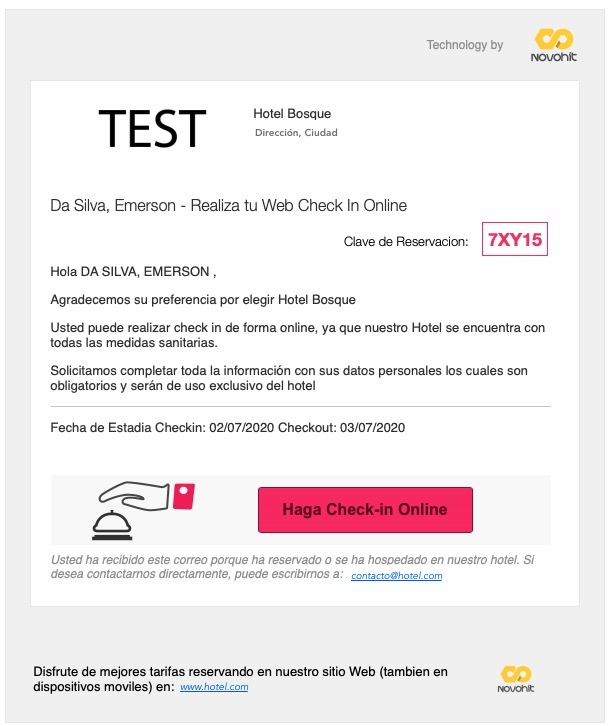
Fast Check-In Confirmation Completed
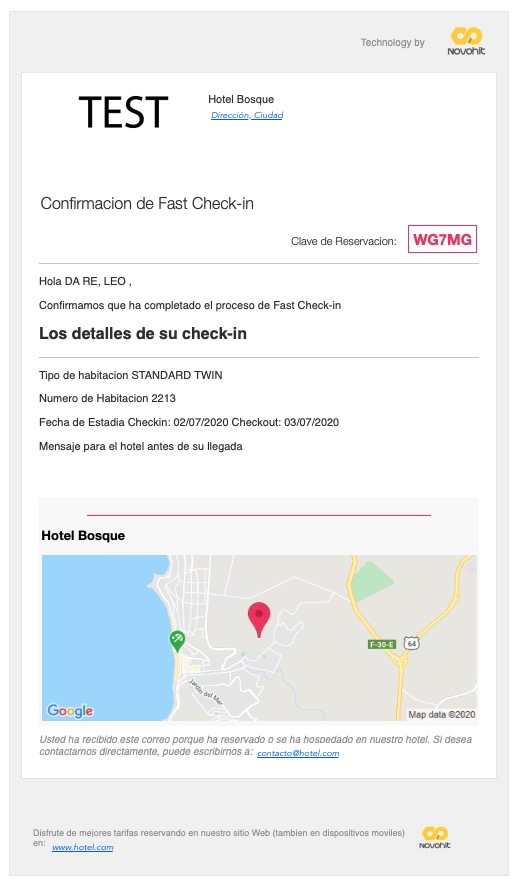
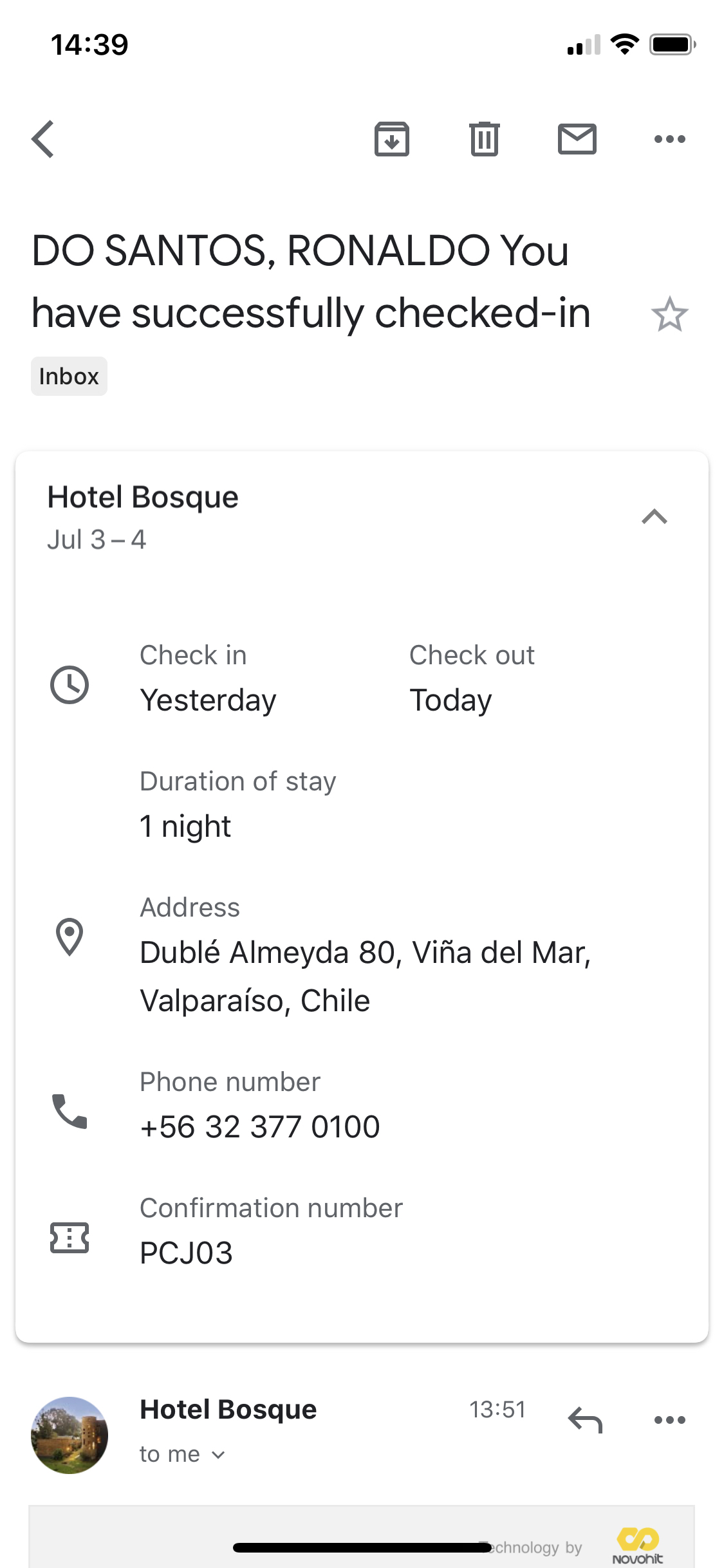
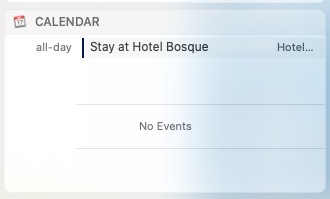
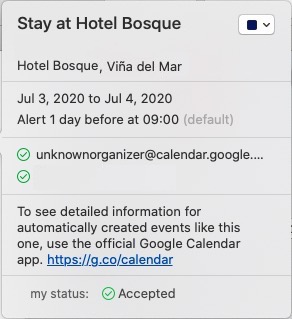
Hotel Notifications
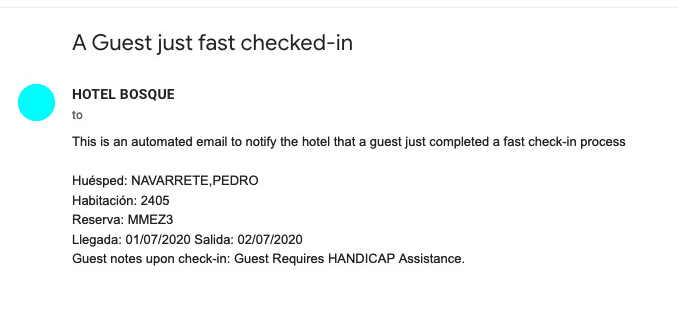
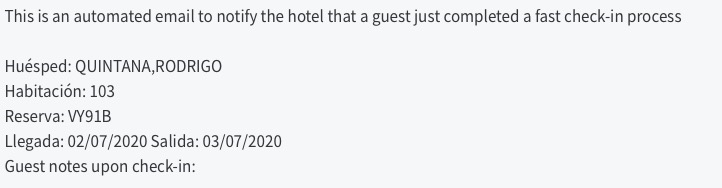
By default, notifications will be sent by email. If you have the Transactional SMS service active, they can also be sent by SMS.

In order for these notifications to be sent, the Conditions for Fast Check-in Issuance must be met.
Guest Notifications
Below are examples of guest notifications through Fast Check-In:
Invitation to Fast Check-In via Web
Fast Check-In Confirmation Completed
Hotel Notifications
Below are examples of notifications to the hotel for each guest who has checked-in through Fast Check-In.
Related Articles
Field Use in FCI in Housekeepers Register Housekeepers
At Novohit, the acronym FCI refers to Fast Check-In, Novohit's new Mobile Functionality that allows your guests to Web check-in online from their mobile from anywhere the day before their arrival. For more information, see this descriptive guide. One ...Room List: Enter a Group with Different Check-in Dates
When entering a group with different check in dates The rooming list is always associated to a reservation. When one of the rooms of a reservation enters the hotel, the reservation can no longer be modified and for this reason neither the icon to ...Folios of Various Check Out
The Folios of Various are used to manage an account that is not associated to any room but must be controlled and possibly invoiced in the Front Office area. The checkout of Folios of Various can be done with: Invoicing issuing: Fiscal Document ...Preassignment of Rooms
Preassignment of Rooms allows you to assign rooms to a reservation prior to arrival. Preassignment of Rooms helps the operation in the following aspects: Optimizes: guest check-in by improving Check-In service. Increases: the possibility of ...Housekeepers
In this section you can keep track of the hotel room status, the applications are as follows: Assign Status: Updates room status during daily operation. View Status: View the status and guests that entered the rooms, even for past dates. Rooms Out of ...