HotelRSV Reservation Applications
hotelRSV is a set of Web and Cloud applications that allows the hotel, chain, group of hotels, to sell rooms in different public and private channels.
Among the public channels in which the hotel can sell rooms with hotelRSV are hotel website, Hotel Facebook page, Hotel TripAdvisor page, App for iOS, App for Android. While the private channels are the Extranet for Agencies, Extranet for Partner Companies and Extranet for Call Center (call center and chat center).
The objective of hotelRSV is to provide the hotelier with enough tools to convert visitor traffic into guests, reducing costs, increasing values such as average rate, RevPAR, profit margin. The benefits of achieving more traffic on the hotel's website are of great value, since in addition to improving profits, it allows to provide the guest with a pleasant and quality experience, enhancing the hotel's brand.
Next, we will see the details of each of the hotelRSV applications.Web App
The Web App is 100% responsive, it adapts to any screen size. The hotelRSV Web app is activated when a user enters the hotel's website. The web app is designed to quickly make from the simplest to the most complex reservations, all from your website. For example, it allows you to make group and multi-room reservations, apply discount codes, etc. To install the Web App, follow the installation guide for Web Master.
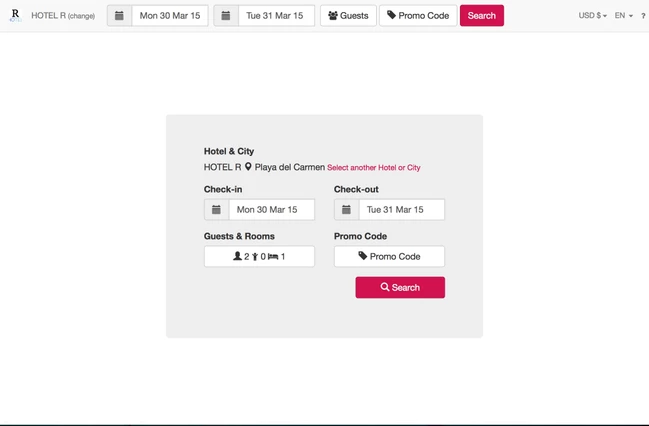
Native App
To concentrate in delivering a richer and more complete experience to your guests and drive direct reservations with higher RevPar through direct channels, as of 2023 we will not be publishing Native apps.Facebook App
TripAdvisor TripConnect
With hotelRSV, you can configure TripConnect to accept live reservations from Tripadvisor.com. To activate the service, see our TripConnect activation guide.
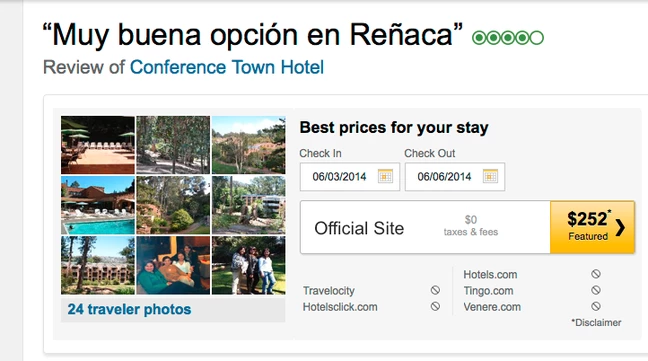
Corporate Extranet, Partner Companies and Agencies
With hotelRSV, you can offer an extranet to your partner companies with corporate agreements and/or to the tourism agencies with which you have content. The extranet allows the partner company or agency to book directly with the assigned rates and availability. To set up the extranet, see the Partner Company Creation guide. If you are an agency or partner company, you can view the Partner Company, Agencies.
Client Reviews
Client Reviews is the hotelRSV App where you can design, write and send satisfaction surveys to your guests when they checkout. Analyze the results with our reports.
The results are for internal hotel analysis, so they will not be published automatically. Only if the guest decides, the guest will be able to share the positive comments on social networks.
To configure Client Reviews, follow the Client Reviews Configuration.
The objective of hotelRSV is to provide the hotelier with enough tools to convert visitor traffic into guests, reducing costs, increasing values such as average rate, RevPAR, profit margin. The benefits of achieving more traffic on the hotel's website are of great value, since in addition to improving profits, it allows to provide the guest with a pleasant and quality experience, enhancing the hotel's brand.
Next, we will see the details of each of the hotelRSV applications.
Web App
The Web App is 100% responsive, it adapts to any screen size. The hotelRSV Web app is activated when a user enters the hotel's website. The web app is designed to quickly make from the simplest to the most complex reservations, all from your website. For example, it allows you to make group and multi-room reservations, apply discount codes, etc. To install the Web App, follow the installation guide for Web Master.

You can see an example at www.hotelmirage.com.mx
Native App
To concentrate in delivering a richer and more complete experience to your guests and drive direct reservations with higher RevPar through direct channels, as of 2023 we will not be publishing Native apps.
Facebook App
To concentrate in delivering a richer and more complete experience to your guests and drive direct reservations with higher RevPar through direct channels, as of 2023 we will not be publishing Facebook apps.
TripAdvisor TripConnect
With hotelRSV, you can configure TripConnect to accept live reservations from Tripadvisor.com. To activate the service, see our TripConnect activation guide.
Corporate Extranet, Partner Companies and Agencies
With hotelRSV, you can offer an extranet to your partner companies with corporate agreements and/or to the tourism agencies with which you have content. The extranet allows the partner company or agency to book directly with the assigned rates and availability. To set up the extranet, see the Partner Company Creation guide. If you are an agency or partner company, you can view the Partner Company, Agencies.
Client Reviews
Client Reviews is the hotelRSV App where you can design, write and send satisfaction surveys to your guests when they checkout. Analyze the results with our reports.
To configure Client Reviews, follow the Client Reviews Configuration.

If you have Novohit PMS, you must configure Client Reviews in Novohit instead of hotelRSV. Please review the Client Reviews Configuration guide in Novohit. You can place a ticket on our help desk help.novohit.com for more details.
Review Express
Review Express is a synchronization service between hotelRSV

If you have Novohit PMS, you must configure Client Reviews in Novohit instead of hotelRSV. Please review the Client Reviews Configuration guide in Novohit. You can place a ticket on our help desk help.novohit.com for more details.
Sync with PMS Novohit
hotelRSV synchronizes reservations and availability with Novohit PMS. Thus, the availability in your online channels is virtually the same as the PMS in Novohit. For more details about the configuration, see Synchronization between hotelRSV and Novohit PMS.
Related Articles
Reservation Guarantees HotelRSV
To modify the texts, title and activation status of a guarantee you should select: Configuration → General → Reservation Guarantees On the screen you will be able to see two sections: In the section Room Reservation Guarantees you will be able to ...Define Seasons and Rates by Currency HotelRSV
The creation of Seasons (rates and period restrictions) is very similar to Novohit with the exception of the handling of Currencies and Promotions. Save time: Remember that you can Synchronize Rates and Restrictions from Novohit by following this ...Use of the Lead_Src Parameter for Source Statistics HotelRSV
The lead_src parameter can be used to track campaigns in analytics.novohit.com (similar to Google Analytics campaigns) and get usage statistics in some HotelRSV reports. lead_src en analytics.novohit.com lead_src and promo_code (parameters used in ...Hotel Contacts HotelRSV
In HotelRSV, the user can input contact information to appear on the hotel's website. When the customer clicks on the booking engine and attempts to schedule a reservation for a certain date, but that date is unavailable, the customer can click on ...List of Supported Platforms and Browsers for HotelRSV
See: https://help.novohit.com/portal/en/kb/articles/devices-and-browsers-compatible-with-hotelrsv