Recommended Printers

Novohit has recently implemented a new printing system called "CloudPRNT" thanks to a new partnership with STAR. See the CloudPRNT STAR section below for more details.
New CloudPRNT STAR POS Thermal Printers
All CloudPRNT compatible printers are published here:
- https://starmicronics.com/cloudprnt-web-cloud-online-pos-receipt-printing-sdk-developers/
- https://star-m.jp/products/s_print/sdk/StarCloudPRNT/manual/en/index.html#compatiblePrinters
The following Printers are recommended by Novohit as they have been :
TSP143IV
Thermal printer from 55mm to 80mm for tickets, orders, boletas, invoices and electronic receipts. Link reference: https://starmicronics.com/product/tsp143iv-thermal-receipt-printer/. Compatible with CloudPRNT.

Important: The TSP143IV printer is marketed under the generic name TSP100, which has several sub-models and not all of them are compatible with CloudPRNT. Only the TSP143IV is compatible. If your vendor recommends another similar model, you should make sure that this model is 100% compatible with CloudPRNT. Check the lists of supported printers in the previous paragraph.
mC-Label3
Multifunctional thermal printer 25mm to 80mm for self-adhesive labels for delivery cases. It also prints tickets, orders, boletas, invoices and electronic receipts on thermal paper. Reference: https://starmicronics.com/product/mc-label3-pos-receipt-label-printer/

If your vendor recommends another similar model, you should make sure that this model is 100% compatible with CloudPRNT. Check the lists of supported printers in the previous paragraph.
Legacy Recommendations

As of August 2024, we are not recommending legacy printers, we will maintain compatibility for customers who still have these printers, but we do not recommend these printers for new installations or renewal of printing systems. We recommend purchasing STAR CloudPRNT printers.
For Point of Sale printing, any command printer with the same characteristics as below is valid. The printer must be compliant with modern LPD network protocols and compatible with the universal CUPS system used by Novohit, which you should confirm with your Hardware supplier before purchasing.
Please note that the printers will be shared via network or through the Windows/Mac Workstation PC shared via network, they will not be connected directly to the Novohit server.
- Minimum DPI: 180
- Connection: Ethernet
- Compatibility:
- For Invoices or Electronic Tickets requires CUPS Linux RHEL compatibility for PDF.
- For textual commands and ticket without Invoice/Boletas, simply Generic Text Driver compatibility.
Deprecated: Recommended Brands and Series for Electronic Orders, Invoices and Boletas:
- BIXOLON with Ethernet and CUPS Linux RHEL support for PDF and Generic Text

As of August 2024, we are not recommending legacy printers, we will maintain compatibility for customers who still have these printers, but we do not recommend these printers for new installations or renewal of printing systems. We recommend purchasing STAR CloudPRNT printers.
Deprecated: Tested Models for Electronic Orders, Invoices and Boletas:
- BIXOLON SRP 350III is proven for text commands and Electronic Invoices/Boletas.

As of August 2024, we are not recommending legacy printers, we will maintain compatibility for customers who still have these printers, but we do not recommend these printers for new installations or renewal of printing systems. We recommend purchasing STAR CloudPRNT printers.
Deprecated: Brand and Models for Commands Only (plain text printing, not for Invoices/Electronic Boletas):
- EPSON TM-T Series with Ethernet and CUPS Linux RHEL compatibility for Generic Text.

As of August 2024, we are not recommending legacy printers, we will maintain compatibility for customers who still have these printers, but we do not recommend these printers for new installations or renewal of printing systems. We recommend purchasing STAR CloudPRNT printers.

The EPSON TM-T80 series does not allow printing of Electronic Invoices/Boletas, it only works for text commands.
Recommended Bank Checks Printers
For bank checks, any professional printer with the same characteristics is valid. Recommended brands and models:
- HP LASERJET P3005N 35PPM 400MHZ 80RAM
- KYOCERA ECOSYS M2035 dn/L
- Kyocera KM-2810
Recommended Print Servers

As of August 2024, we are not recommending print servers. We recommend purchasing STAR CloudPRNT printers.
Printers NOT Recommended (will not be installed)
The following list of printers are not stable and therefore no configurations will be made on them:
- HP LaserJet Pro P1102w
- Brother HL - L2305 Series
Notes on Printers for Electronic Boletas and Electronic Invoicing in Chile
According to resolution 19 2008 issued by the SII:
- Do not use "approved" printers or "fiscal printers" with SII hardware.
- It is not possible to use dot matrix printers due to the dimensions.
- You must use an 80mm thermal printer that accepts graphic printing (e.g. QR-Code, PDF417) according to the model list recommended above.
Next Steps

For CloudPRNT configurations, please send us a ticket, CUPS configuration is no longer needed.
General Printers Diagram
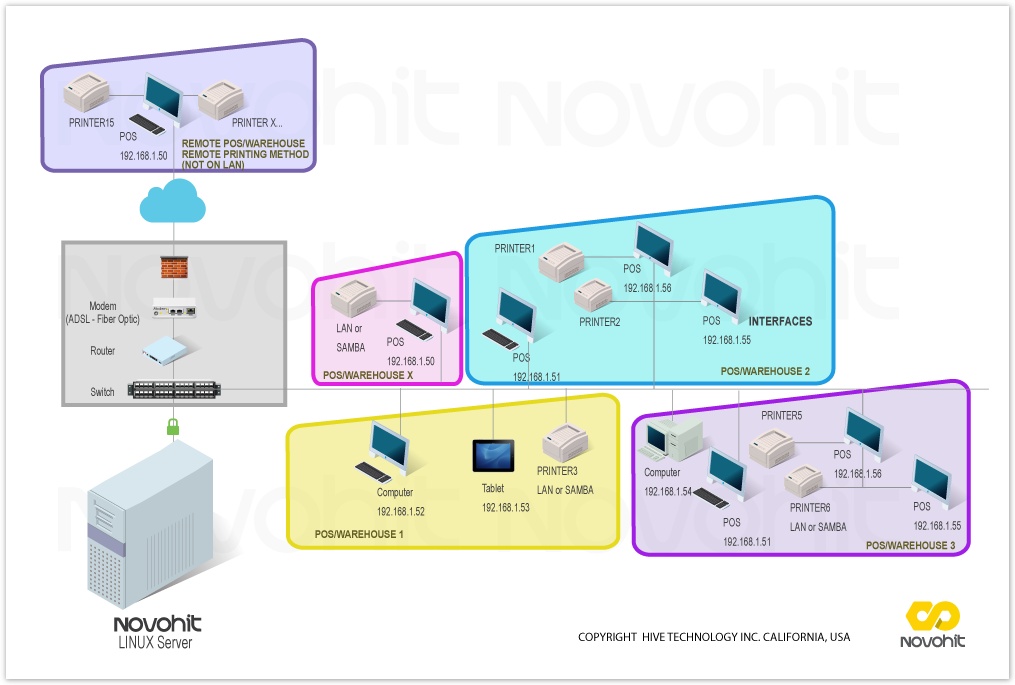
Related Articles
CUPS Printer Architecture at Novohit
The connection model or flow is as follows: NOVOHIT APPLICATION > CUPS (OS service) > HOST > PRINTER Novohit uses CUPS (Computer Operating System Print Service), in turn, CUPS sends the command either to the print server via LPD with the print ...General Information Automatic Printers
Novohit allows the automation of printing processes, whether for Bank Check Printers, POS Orders in Restaurants with thermal printers, Production Printers and Work Orders in Retail warehouses with thermal printers, Electronic Boletas with thermal ...Types of thermal POS printers by function
In Novohit POS, three types of documents can be printed: Account or Ticket, when the customer requests the account in a restaurant or when a retail sale is made. This ticket is not valid for tax purposes in countries where electronic invoicing is ...Automatic Thermal Printers on CLOUD Server with VPN
As of August 2024 we have implemented a new printing system called "CloudPRNT" thanks to a new partnership with the STAR company. See https://help.novohit.com/portal/en/kb/articles/recommended-printers-and-print-servers With the new STAR CloudPRNT ...Recommended Novohit Compatible Browsers
This list is frequently updated. Novohit is generally compatible with any Modern browser on any device and operating system. Some specialized Novohit Apps such as POSv4 use newer Web technologies which, in general, are more compatible on ...