Types of thermal POS printers by function
In Novohit POS, three types of documents can be printed:
- Account or Ticket, when the customer requests the account in a restaurant or when a retail sale is made. This ticket is not valid for tax purposes in countries where electronic invoicing is required.
- Invoice or Electronic Ticket, when the sale is completed in a country where a special fiscal document such as DTE or CFDi is required.
- Production orders, when the waiter captures the order of a table, and the hot dishes go to the kitchen, the desserts to the pastry shop and the drinks to the bar.
There are several cases in which these documents can be printed and in Novohit all these cases can be configured.
Prerequisites
As a Web-based system, Novohit requires an upstream infrastructure for the printers to work as intended. See: Printer configuration in CUPS server.
Configuration According to Function
- Main POS printers (final account, electronic boletas)
- Printers by product type or inventory for orders in Kitchen, Bar, etc.
- Printers by workstation: satellite printers that allow printing of main accounts from other workstations
Remote Printers (VPN only)
In the case of remote printers or using Novohit Cloud services, located in offices outside the Novohit local network, access via VPN must be configured and the IP address of the printer will be that of the VPN. The access of this computer to Novohit must be through the VPN so that the system recognizes the remote IP and assigns the correct printer to it.
General Diagram Printers
For more details on the architecture of Novohit's automatic printing service, see this article.
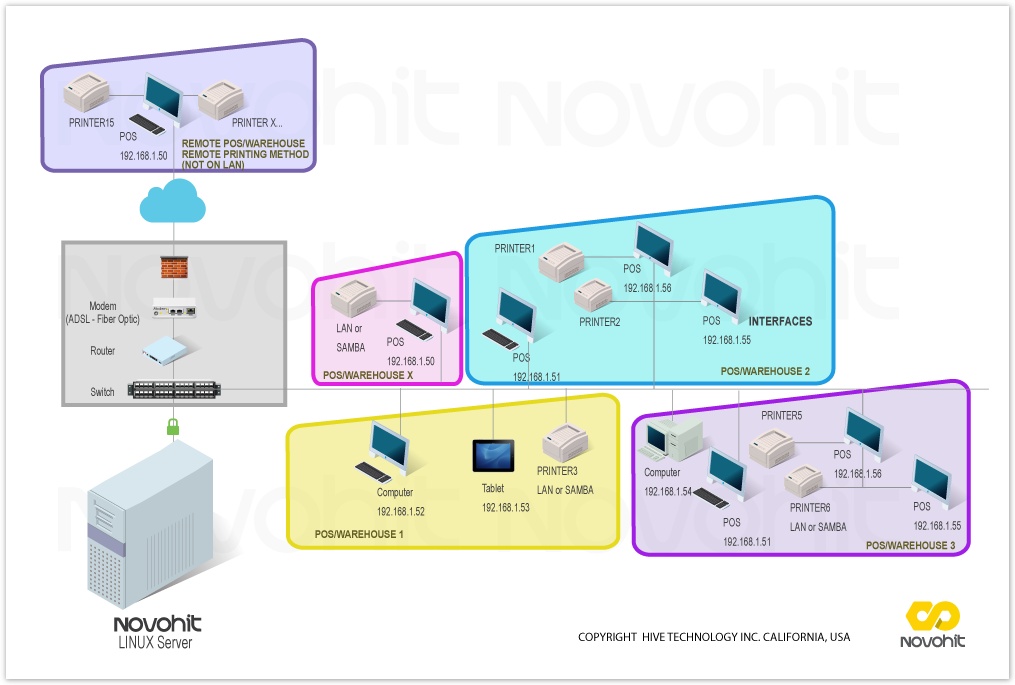
Related Articles
General Information Automatic Printers
Novohit allows the automation of printing processes, whether for Bank Check Printers, POS Orders in Restaurants with thermal printers, Production Printers and Work Orders in Retail warehouses with thermal printers, Electronic Boletas with thermal ...Recommended Printers
Novohit has recently implemented a new printing system called "CloudPRNT" thanks to a new partnership with STAR. See the CloudPRNT STAR section below for more details. New CloudPRNT STAR POS Thermal Printers All CloudPRNT compatible printers are ...CUPS Printer Architecture at Novohit
The connection model or flow is as follows: NOVOHIT APPLICATION > CUPS (OS service) > HOST > PRINTER Novohit uses CUPS (Computer Operating System Print Service), in turn, CUPS sends the command either to the print server via LPD with the print ...Automatic Thermal Printers on CLOUD Server with VPN
As of August 2024 we have implemented a new printing system called "CloudPRNT" thanks to a new partnership with the STAR company. See https://help.novohit.com/portal/en/kb/articles/recommended-printers-and-print-servers With the new STAR CloudPRNT ...Web Browser Palemoon for Novohit POS or SPACES
As of 2026, POS and SPACES apps run on any browser. See: Recommended Novohit Compatible Browsers