Reprint of Invoices
In this application you can perform the following actions to issue invoices on the current day or on past dates:
- Consult or Print: Account Statement, PDF File, XML File.
- Reprint Information: When reprinting an invoice you can modify its invoice information, however, the total and the breakdown of the invoice will remain the same.
- Cancel a CFDI or DTE from previous days: The CFDI or DTE is cancelled without issuing a new one or, if you want a Credit Note, Debit Note Front Office (PMS) - DTE Chile see this guide.
- Check the Log of Changes of the record: you will be able to review all transactions on the record since check-in.
When you log in, you will see the following windows on the screen:
Filter by window with the following parameters:
- Guest Last Name.
- Invoice NVH
- Folio NVH
- Invoiced to.
- Register Tax Invoice
- Invoice Date
Issued Accounts window, shows the invoices that meet the search parameters. Invoices showing the Pencil Icon can be selected. Invoices showing a Cross Icon are voided and cannot be selected.
Select an invoice and you will see in the Breakdown section the account information and payment method; you will have the option to modify the invoice information or enter new data.
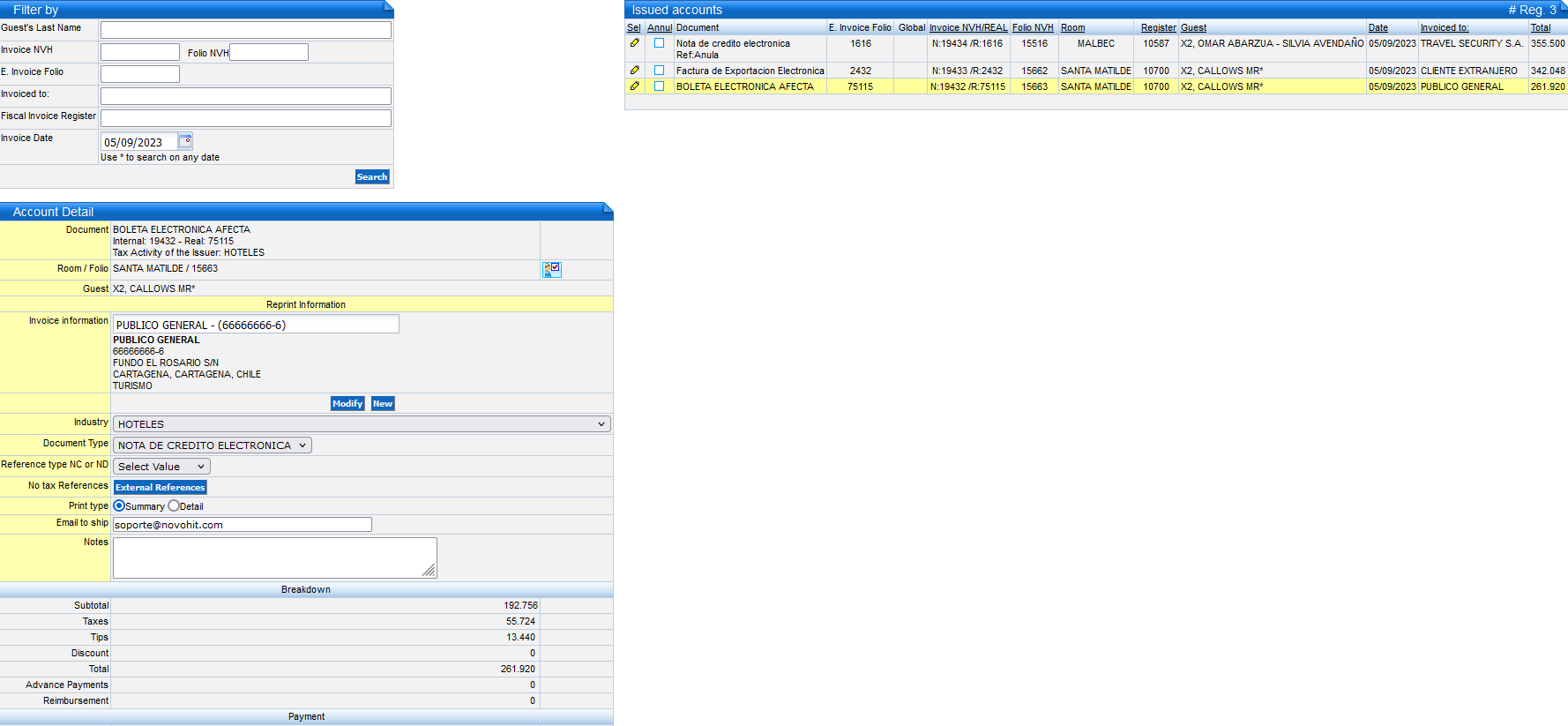
Consult or Print Issued Documents
Enter the date of issue of the invoice to be consulted in the Filter by window in the Invoice Date field.
Click on the Search button.
In the Issued Accounts window, click on the Re-print Invoice icon of the room for which you want to query documents.
In the Account Detail window, the following buttons will be displayed:
Account Statement: The Statement of Account is issued with the list of transactions of the stay.
Generate Electronic Invoice: The corresponding DTE is issued.
PDF File: Displays the PDF of the CFDI or DTE. It can be saved or printed.
XML File: Displays a window where you can view or save the XML of the CFDI or DTE.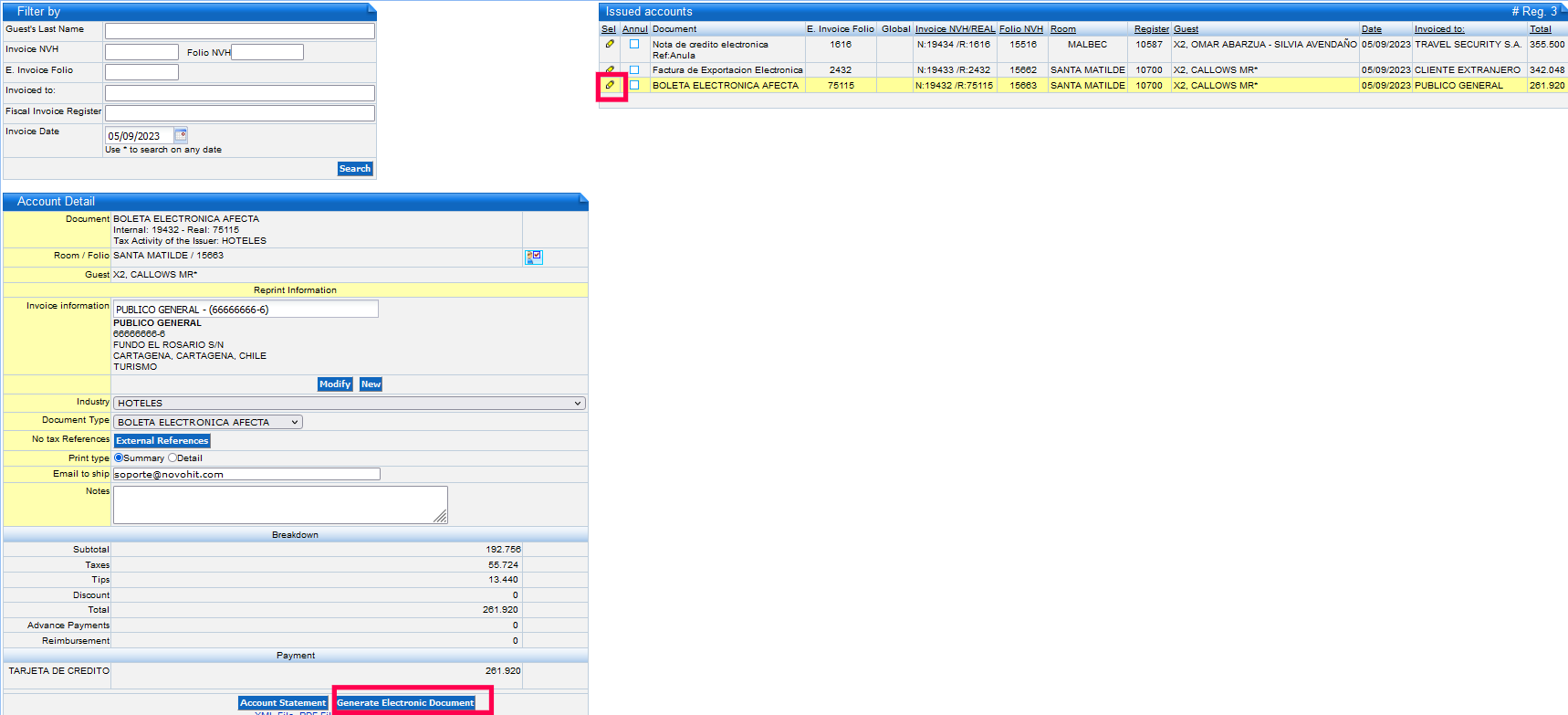
Reprint Issued Invoices
Click on the Search button.
In the Issued Accounts window click on the Re-Print Invoice: icon of the room for which you want to perform the document query.
In the Account Detail window enter or modify the following fields:
Select an invoice and you will see in the Breakdown section the account information and payment method; you will have the option to modify the invoice information or enter new data.
Consult or Print Issued Documents
Go to Front Office → Reception Cashier → Reprint of Invoices
In the Issued Accounts window, the documents of the current day are displayed.Enter the date of issue of the invoice to be consulted in the Filter by window in the Invoice Date field.
Click on the Search button.
In the Issued Accounts window, click on the Re-print Invoice icon of the room for which you want to query documents.
In the Account Detail window, the following buttons will be displayed:
Account Statement: The Statement of Account is issued with the list of transactions of the stay.
Generate Electronic Invoice: The corresponding DTE is issued.
PDF File: Displays the PDF of the CFDI or DTE. It can be saved or printed.
XML File: Displays a window where you can view or save the XML of the CFDI or DTE.
Click on the desired button to print the document.
Reprint Issued Invoices
Go to Front Office → Reception Cashier → Reprint of Invoices and follow the steps below:
Enter the issue date of the document to be printed, in the Filter by window in the Invoice Date field.Click on the Search button.
In the Issued Accounts window click on the Re-Print Invoice: icon of the room for which you want to perform the document query.
In the Account Detail window enter or modify the following fields:
Field | Description |
Reprint Information | Choose one of the following buttons:
|
Email to Send | Enter the e-mail address to which the new PDF and XML files will be sent. |
Click on the Generate Electronic Invoice button.
A window will be displayed to confirm the reprint with the message "Do you want to generate the new document? "
Click the OK button to finalize the reprint, displaying the PDF and canceling the previous document.
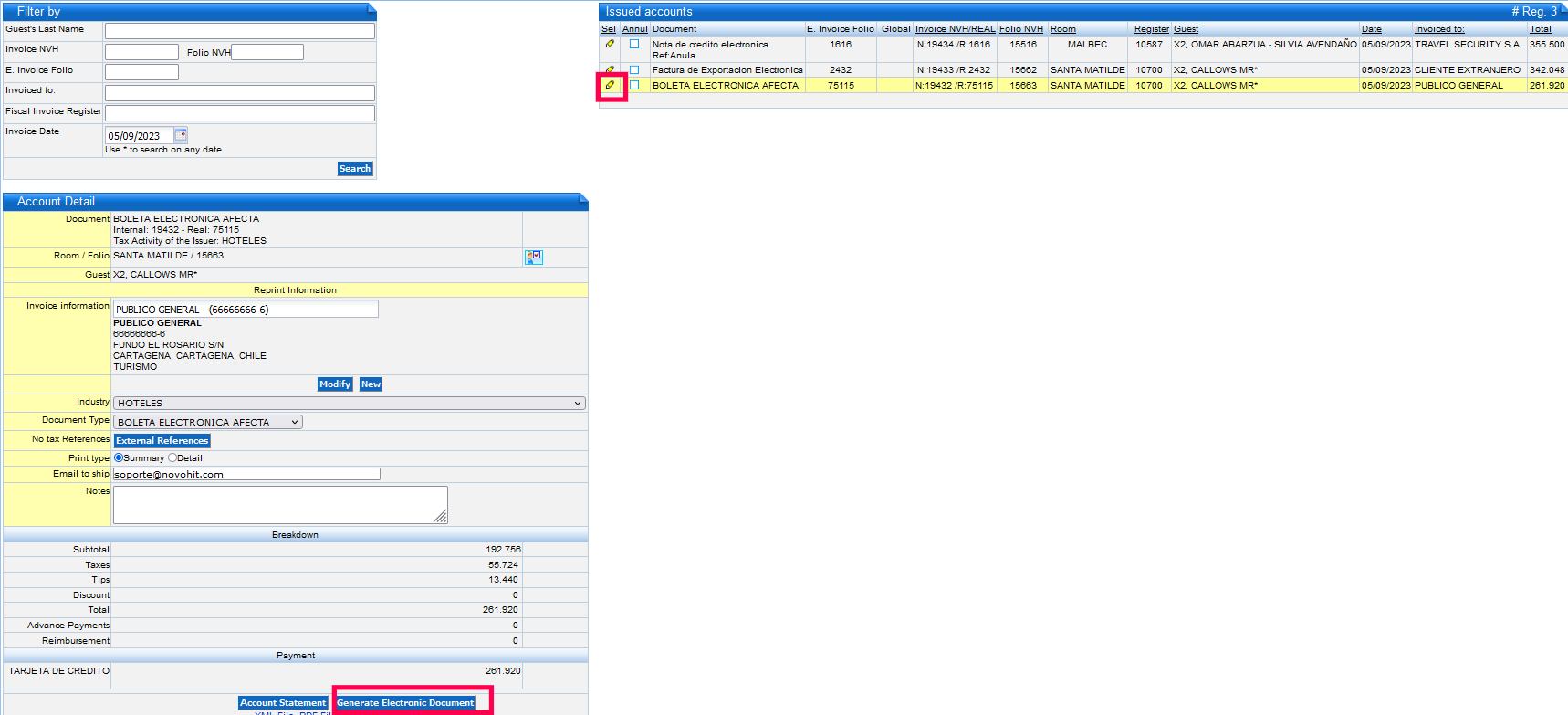
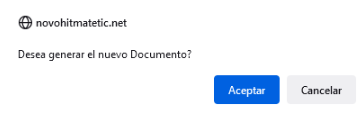
Click the OK button to finalize the reprint, displaying the PDF and canceling the previous document.
Consult Front Office Change Log
By clicking on the icon  in the Account Detail section in the Room / Folio row:
in the Account Detail section in the Room / Folio row:
A window will open showing all the changes to that record:
Cancellation of CFDi or DTE Issued
Depending on your tax location, see the appropriate supplemental reference guide:
Reprint of Invoices Mexico - Issue Credit Note with CFDi in Front Office
Cancellation Native CFDI - Front Office PMS
Related Articles
Credit Note with CFDi in Front Office - Mexico - Reprint of Invoice
To issue a Credit Notes to the CFDI to correct amount or cancel in Front perform the following steps: Go to Reprint of Invoices and search for the applicable Room or Folio. It is suggested to search by "Invoice Date". In the Issued Accounts window, ...Reprinting of Boletas and Invoices Paper Documents in Front Office
To replace Boletas or Invoices issued on previous days in the Front Office module, the following steps are performed: Enter Front Office → Reception Cashier → Reprint of Invoice In the Filter by window enter: Date of issue of the Boleta or Invoice in ...Dispatch Guides (DTE 52) in Front Office - CL
Dispatch Guide can only be issued in the Reprint of Invoices option of the Front Office or POS. To know the types of Dispatch Guides, you can see the List of DTE Issued from Novohit found in the Glossary. To issue a Dispatch Guide from the Front ...Native CFDI Cancellation - Front Office PMS
Actual Day To perform the cancellation of a cfdi issued on the current day when the room does not have a new check-in: Go to Front Office → Reception Cashier → Cancellation of Invoice In the Accounts Issued on the Day section you will see the list of ...Credit Notes Modifies Amount of the DTE
To issue Credit Notes to modify the amount of the DTE in Front perform the following steps: Go to: Front Office → Reception Cashier → Reprint of Invoice To perform the search for the Room or Folio of Various of the invoice that the Credit Note will ...